The Apple Watch now can estimate your MET’s (Metabolic Equivalent of Task) as you move on in your day. This is a new feature that was not there before.
You can navigate to this feature by checking your iPhone Health App > Activity > Physical Effort. You can see an example here where it shows my latest MET estimation was 4.5 (I was doing weightlifting at the time).
Like other data in Apple Health app. You can check history by day, week, month, six months, and a year.
What’s MET?
MET is Metabolic Equivalent of Task, one MET is your BMR, your basal metabolic rate at rest. The unit is kCal per kg.hr. For example, if your weight is 70 kg, and you are sitting idle not doing anything then your MET (metabolism speed) of one MET is 70 kCal per hour.
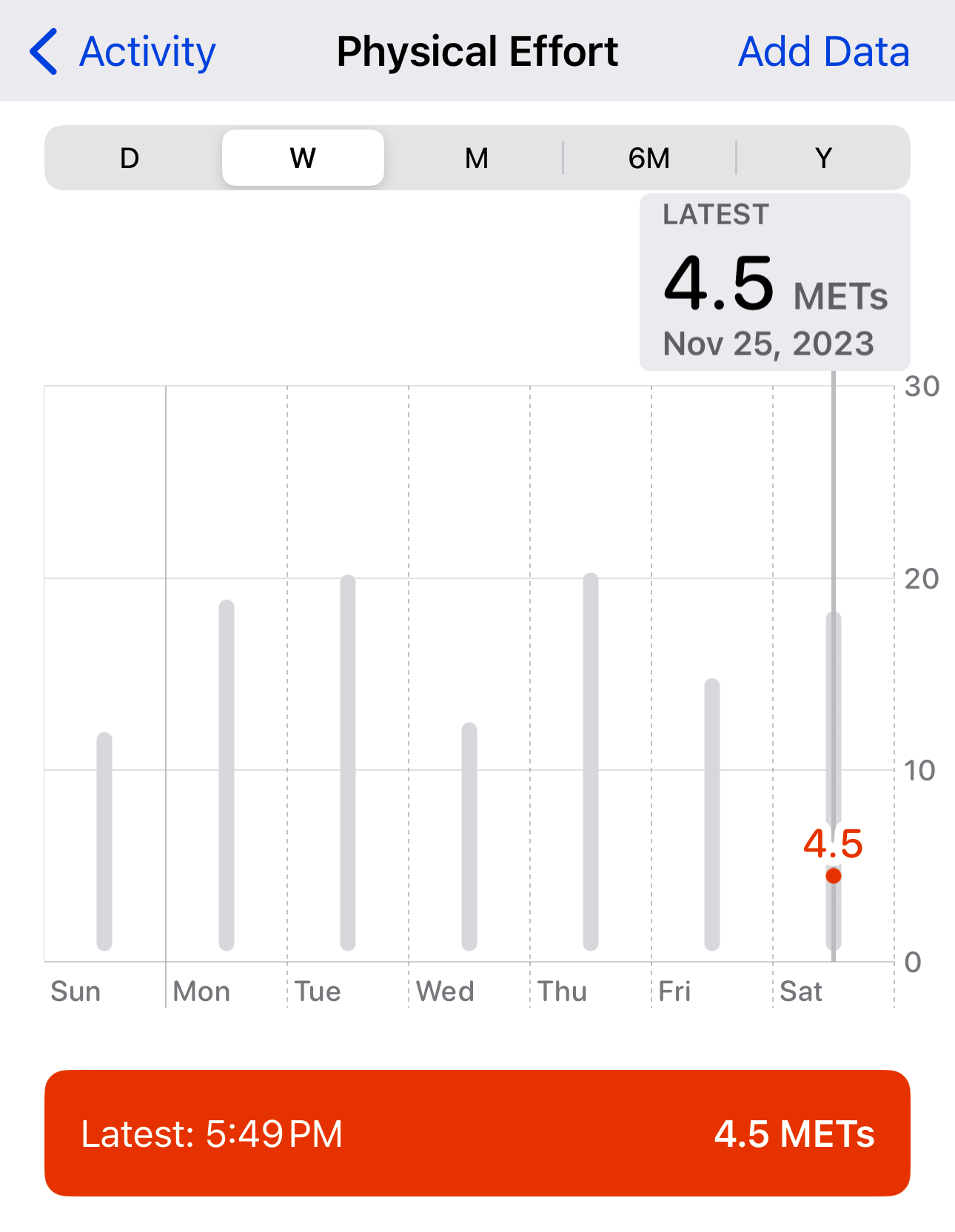
I wished they had also calculated cumulative MET’s per day so we have an idea of how much we moved that day. Right now it just shows the range from the lowest MET (usually 1) to the highest MET of the day.
